We are used to the ls command in Linux to display files within a folder, there are several commands to get hardware information, let's start with the ls_hardware_name commands which are easy to remember.
lscpu
Displays processor and processing unit information.
# Shell
lscpu
Architecture: x86_64
CPU op-mode(s): 32-bit, 64-bit
Byte Order: Little Endian
CPU(s): 4
On-line CPU(s) list: 0-3
Thread(s) per core: 2
Core(s) per socket: 2
Socket(s): 1
Vendor ID: GenuineIntel
CPU family: 6
Model: 58
Model name: Intel(R) Core(TM) i3-3217U CPU @ 1.80GHz
Stepping: 9
CPU MHz: 1800.000
CPU max MHz: 1800.0000
CPU min MHz: 800.0000
BogoMIPS: 3591.88
Virtualization: VT-x
L1d cache: 32K
L1i cache: 32K
L2 cache: 256K
L3 cache: 3072K
lspci
Displays information about all devices connected to pci buses such as VGA adapters, video cards, network adapters, usb ports, sata controllers, among others.
# Shell
lspci
00:00.0 Host bridge: Intel Corporation 3rd Gen Core processor DRAM Controller (rev 09)
00:02.0 VGA compatible controller: Intel Corporation 3rd Gen Core processor Graphics Controller (rev 09)
00:14.0 USB controller: Intel Corporation 7 Series/C210 Series Chipset Family USB xHCI Host Controller (rev 04)
00:16.0 Communication controller: Intel Corporation 7 Series/C210 Series Chipset Family MEI Controller #1 (rev 04)
00:1a.0 USB controller: Intel Corporation 7 Series/C210 Series Chipset Family USB Enhanced Host Controller #2 (rev 04)
00:1b.0 Audio device: Intel Corporation 7 Series/C210 Series Chipset Family High Definition Audio Controller (rev 04)
00:1c.0 PCI bridge: Intel Corporation 7 Series/C210 Series Chipset Family PCI Express Root Port 1 (rev c4)
00:1c.1 PCI bridge: Intel Corporation 7 Series/C210 Series Chipset Family PCI Express Root Port 2 (rev c4)
00:1c.2 PCI bridge: Intel Corporation 7 Series/C210 Series Chipset Family PCI Express Root Port 3 (rev c4)
00:1d.0 USB controller: Intel Corporation 7 Series/C210 Series Chipset Family USB Enhanced Host Controller #1 (rev 04)
00:1f.0 ISA bridge: Intel Corporation HM77 Express Chipset LPC Controller (rev 04)
00:1f.2 RAID bus controller: Intel Corporation 82801 Mobile SATA Controller [RAID mode] (rev 04)
00:1f.3 SMBus: Intel Corporation 7 Series/C210 Series Chipset Family SMBus Controller (rev 04)
01:00.0 Network controller: Ralink corp. RT3290 Wireless 802.11n 1T/1R PCIe
01:00.1 Bluetooth: Ralink corp. RT3290 Bluetooth
02:00.0 Ethernet controller: Realtek Semiconductor Co., Ltd. RTL8101/2/6E PCI Express Fast/Gigabit Ethernet controller (rev 05)
03:00.0 Unassigned class [ff00]: Realtek Semiconductor Co., Ltd. RTS5229 PCI Express Card Reader (rev 01)
To find specific information about a device, use the grep command.
# Shell
lspci -v|grep "Network" -A10
01:00.0 Network controller: Ralink corp. RT3290 Wireless 802.11n 1T/1R PCIe
Subsystem: Hewlett-Packard Company RT3290 Wireless 802.11n 1T/1R PCIe
Flags: bus master, fast devsel, latency 0, IRQ 16
Memory at 52510000 (32-bit, non-prefetchable) [size=64K]
Capabilities: [40] Power Management version 3
Capabilities: [50] MSI: Enable- Count=1/32 Maskable- 64bit+
Capabilities: [70] Express Endpoint, MSI 00
Capabilities: [100] Advanced Error Reporting
Capabilities: [140] Device Serial Number 00-00-61-23-fc-31-17-a4
Kernel driver in use: rt2800pci
Kernel modules: rt2800pci
To show even more information, use the lspci command with the -vv option.
lsscsi
Displays information about scsi/sata devices such as hard drives and optical drives.
# Shell
lsscsi
[0:0:0:0] disk ATA TOSHIBA MQ01ABD0 1C /dev/sda
[1:0:0:0] disk ATA MZMPC032HBCD-000 2H1Q /dev/sdb
[10:0:0:0] cd/dvd Linux File-Stor Gadget 0310 /dev/sr0
lsusb
Displays information about USB controllers and devices connected to them. Use -v for more verbose.
# Shell
lsusb
Bus 002 Device 002: ID 8087:0024 Intel Corp. Integrated Rate Matching Hub
Bus 002 Device 001: ID 1d6b:0002 Linux Foundation 2.0 root hub
Bus 001 Device 005: ID 17ef:7993 Lenovo
Bus 001 Device 002: ID 8087:0024 Intel Corp. Integrated Rate Matching Hub
Bus 001 Device 001: ID 1d6b:0002 Linux Foundation 2.0 root hub
Bus 004 Device 001: ID 1d6b:0003 Linux Foundation 3.0 root hub
Bus 003 Device 003: ID 04f2:b35f Chicony Electronics Co., Ltd
Bus 003 Device 002: ID 046d:c534 Logitech, Inc. Unifying Receiver
Bus 003 Device 008: ID 1c4f:0032 SiGma Micro
Bus 003 Device 001: ID 1d6b:0002 Linux Foundation 2.0 root hub
lsblk
Displays partition information for storage devices.
# Shell
lsblk
NAME MAJ:MIN RM SIZE RO TYPE MOUNTPOINT
sda 8:0 0 465.8G 0 disk
├─sda1 8:1 0 7.8G 0 part [SWAP]
├─sda2 8:2 0 9.8G 0 part /var
└─sda3 8:3 0 351.6G 0 part /home
sdb 8:16 0 29.8G 0 disk
└─sdb1 8:17 0 29.8G 0 part /
lshw
Lshw is a small tool to extract detailed information on the hardware configuration of the machine. It can report exact memory configuration, firmware version, mainboard configuration, CPU version and speed, cache configuration, bus speed, etc.
# Shell
lshw -short
H/W path Device Class Description
=================================================
system HP Pavilion Sleekbook 14 PC (C1C39LA#AC4)
/0 bus 18FA
/0/0 memory 8GiB System Memory
/0/0/0 memory 4GiB SODIMM DDR3 Synchronous 1600 MHz (0.6 ns)
/0/0/1 memory 4GiB SODIMM DDR3 Synchronous 1600 MHz (0.6 ns)
/0/9 memory 128KiB BIOS
/0/20 processor Intel(R) Core(TM) i3-3217U CPU @ 1.80GHz
/0/20/22 memory 32KiB L1 cache
/0/20/23 memory 256KiB L2 cache
/0/20/24 memory 3MiB L3 cache
/0/21 memory 32KiB L1 cache
/0/100 bridge 3rd Gen Core processor DRAM Controller
/0/100/2 display 3rd Gen Core processor Graphics Controller
/0/100/14 bus 7 Series/C210 Series Chipset Family USB xHCI Host Controller
/0/100/16 communication 7 Series/C210 Series Chipset Family MEI Controller #1
/0/100/1a bus 7 Series/C210 Series Chipset Family USB Enhanced Host Controller #2
/0/100/1b multimedia 7 Series/C210 Series Chipset Family High Definition Audio Controller
/0/100/1c bridge 7 Series/C210 Series Chipset Family PCI Express Root Port 1
/0/100/1c/0 wlan0 network RT3290 Wireless 802.11n 1T/1R PCIe
/0/100/1c/0.1 generic RT3290 Bluetooth
/0/100/1c.1 bridge 7 Series/C210 Series Chipset Family PCI Express Root Port 2
/0/100/1c.1/0 eth0 network RTL8101/2/6E PCI Express Fast/Gigabit Ethernet controller
/0/100/1c.2 bridge 7 Series/C210 Series Chipset Family PCI Express Root Port 3
/0/100/1c.2/0 generic RTS5229 PCI Express Card Reader
/0/100/1d bus 7 Series/C210 Series Chipset Family USB Enhanced Host Controller #1
/0/100/1f bridge HM77 Express Chipset LPC Controller
/0/100/1f.2 storage 82801 Mobile SATA Controller [RAID mode]
/0/100/1f.3 bus 7 Series/C210 Series Chipset Family SMBus Controller
/1 power VK04037
/2 scsi10 storage
Get more information about the lshw command at: Checking machine hardware information in the Linux terminal with lshw.
hwinfo
Another command used to consult information on various hardware components.
# Shell
hwinfo --short
cpu:
Intel(R) Core(TM) i3-3217U CPU @ 1.80GHz, 1559 MHz
Intel(R) Core(TM) i3-3217U CPU @ 1.80GHz, 1553 MHz
Intel(R) Core(TM) i3-3217U CPU @ 1.80GHz, 1715 MHz
Intel(R) Core(TM) i3-3217U CPU @ 1.80GHz, 1756 MHz
keyboard:
/dev/input/event13 Logitech Unifying Receiver
/dev/input/event1 AT Translated Set 2 keyboard
mouse:
/dev/input/mice SiGma Micro Usb Mouse
/dev/input/mice Logitech Unifying Receiver
/dev/input/mice SynPS/2 Synaptics TouchPad
joystick:
/dev/input/event5 ST LIS3LV02DL Accelerometer
monitor:
LCD Monitor
graphics card:
Intel 3rd Gen Core processor Graphics Controller
sound:
Intel 7 Series/C216 Chipset Family High Definition Audio Controller
storage:
Intel 82801 Mobile SATA Controller [RAID mode]
network:
wlan0 Ralink RT3290 Wireless 802.11n 1T/1R PCIe
eth0 Realtek RTL8101/2/6E PCI Express Fast/Gigabit Ethernet controller
network interface:
lo Loopback network interface
eth0 Ethernet network interface
wlan0 WLAN network interface
... Interrompido ...
inxi
Inxi has a more user-friendly display.
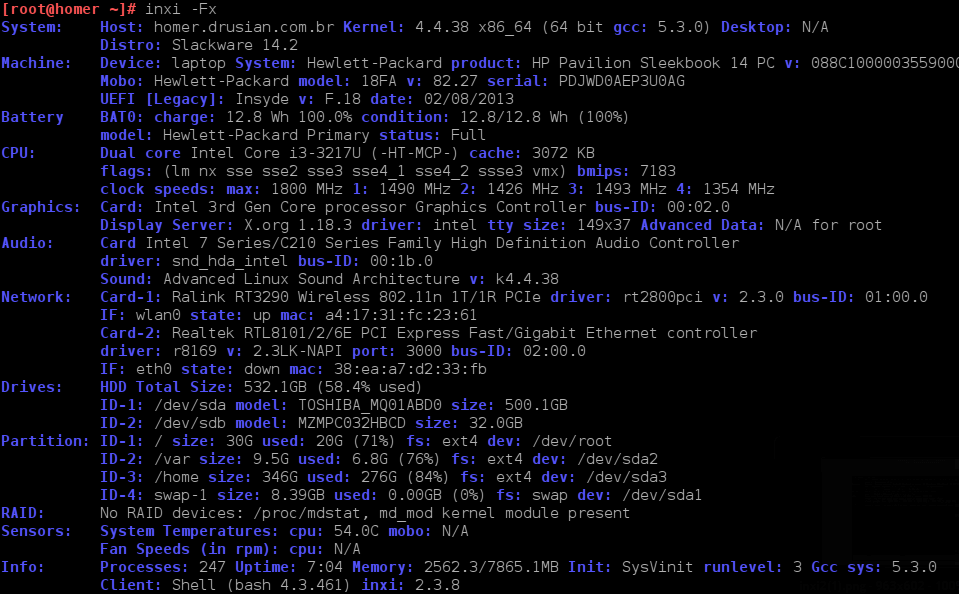
df
Displays information about partitions, mount points, free and occupied space.
# Shell
df -H
Filesystem Size Used Avail Use% Mounted on
/dev/root 32G 21G 8.9G 71% /
devtmpfs 4.2G 0 4.2G 0% /dev
tmpfs 4.2G 1.1M 4.2G 1% /run
tmpfs 4.2G 17M 4.2G 1% /dev/shm
cgroup_root 4.2G 0 4.2G 0% /sys/fs/cgroup
/dev/sda2 11G 7.3G 2.4G 76% /var
/dev/sda3 372G 296G 57G 84% /home
cgmfs 103k 0 103k 0% /run/cgmanager/fs
pydf
A more user-friendly version of the df command that displays information highlighted with color.
# Shell
pydf
Filesystem Size Used Avail Use% Mounted on
/dev/sdb1 29G 19G 8421M 66.7 [#########################.............] /
/dev/sda3 346G 275G 53G 79.6 [##############################........] /home
/dev/sda2 9715M 6929M 2270M 71.3 [###########################...........] /var
fdisk
Well-known utility for creating and modifying partitions in Linux but which can also be used to list information.
# Shell
fdisk -l
Disk /dev/sda: 465.8 GiB, 500107862016 bytes, 976773168 sectors
Units: sectors of 1 * 512 = 512 bytes
Sector size (logical/physical): 512 bytes / 4096 bytes
I/O size (minimum/optimal): 4096 bytes / 4096 bytes
Disklabel type: gpt
Disk identifier: D9240990-E84F-4647-A808-841B98CFD6F9
Device Start End Sectors Size Type
/dev/sda1 2048 16386047 16384000 7.8G Linux swap
/dev/sda2 16386048 36866047 20480000 9.8G Linux filesystem
/dev/sda3 36866048 774146047 737280000 351.6G Linux filesystem
mount
Another one that is not strange in the Linux world, generally used for mounting/unmounting but which also displays information about the mounted partitions.
# Shell
mount | column -t
/dev/sdb1 on / type ext4 (rw,noatime,nodiratime,discard,errors=remount-ro)
proc on /proc type proc (rw)
sysfs on /sys type sysfs (rw)
tmpfs on /dev/shm type tmpfs (rw)
/dev/sda2 on /var type ext4 (rw)
/dev/sda3 on /home type ext4 (rw)
gvfsd-fuse on /home/rudi/.gvfs type fuse.gvfsd-fuse (rw,nosuid,nodev,user=rudi)
free
Checks the use of RAM and swap memory. -m to display in mega bytes;
# Shell
free -m
total used free shared buff/cache available
Mem: 7865 2351 1613 155 3900 4904
Swap: 7999 0 7999
dmidecode
This command fetches information by reading data directly from BIOS tables.
# Shell
# Search processor information (cpu) dmidecode -t processor # Search memory information dmidecode -t memory # BIOS details dmidecode -t bios
/proc
The /proc directory contains several files with information about different devices.
# Shell
# cpu cat /proc/cpuinfo # memory cat /proc/meminfo # Linux/Kernel cat /proc/version # Scsi/Sata cat /proc/scsi/scsi # Partitions cat /proc/partitions
hdparm
Provides a command line interface to various kernel interfaces supported by the Linux SATA/PATA/SAS "libata" subsystem and the older IDE driver subsystem.
# Shell
hdparm -i /dev/sda
/dev/sda:
Model=TOSHIBA MQ01ABD050, FwRev=AX001C, SerialNo=Y2CCF6VKS
Config={ Fixed }
RawCHS=16383/16/63, TrkSize=0, SectSize=0, ECCbytes=0
BuffType=unknown, BuffSize=8192kB, MaxMultSect=16, MultSect=16
CurCHS=16383/16/63, CurSects=16514064, LBA=yes, LBAsects=976773168
IORDY=on/off, tPIO={min:120,w/IORDY:120}, tDMA={min:120,rec:120}
PIO modes: pio0 pio1 pio2 pio3 pio4
DMA modes: sdma0 sdma1 sdma2 mdma0 mdma1 mdma2
UDMA modes: udma0 udma1 udma2 udma3 udma4 *udma5
AdvancedPM=yes: unknown setting WriteCache=enabled
Drive conforms to: Unspecified: ATA/ATAPI-3,4,5,6,7
* signifies the current active mode
Finishing
Each command extracts information in a different way and you can use more than one of them to get what you are looking for. These commands are native to many distributions or can be easily installed through the package manager.





